Docker 安装 Homebridge
信息
Docker-Homebridge Github 页面:docker-homebridge
使用 Portainer 安装 Homebridge
创建堆栈
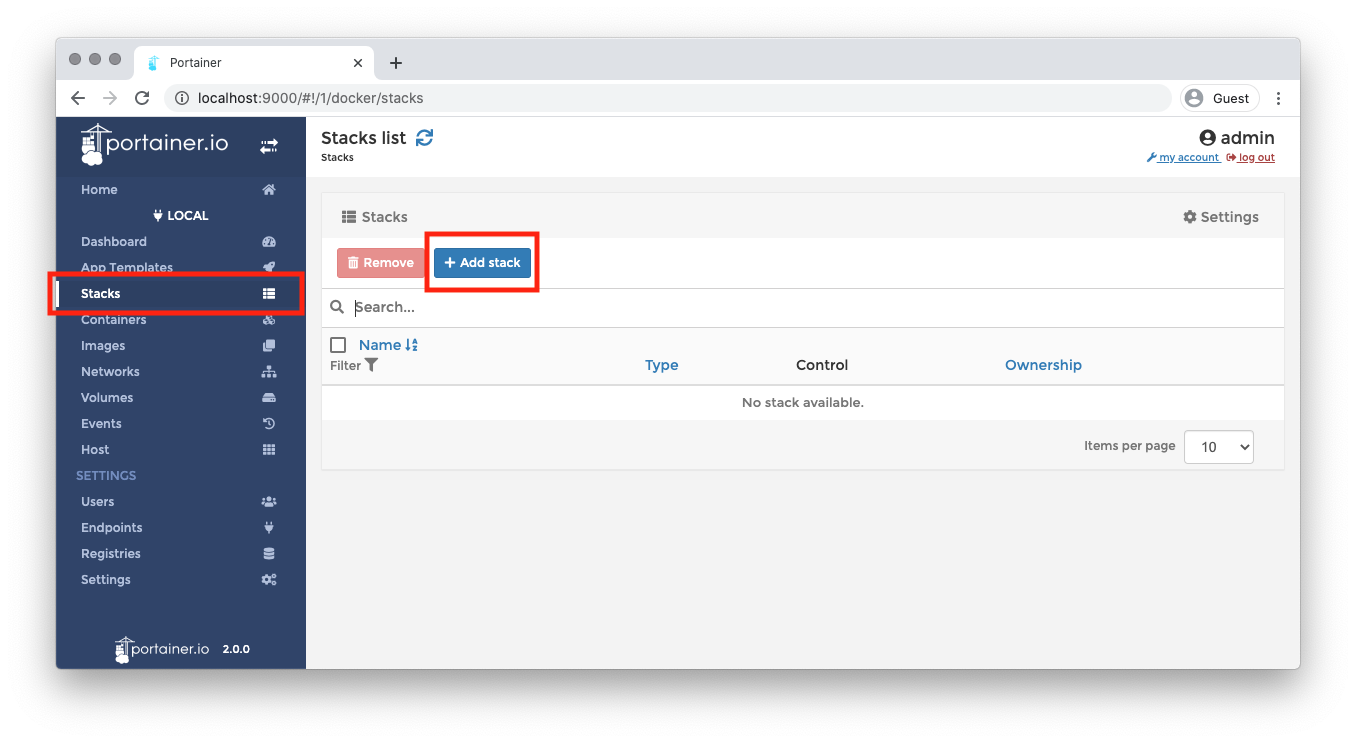
给堆栈命名,并在 Web Editor 中输入以下内容
- version 3
- version 2
version: "3"
services:
homebridge:
image: oznu/homebridge:ubuntu
container_name: homebridge
restart: always
network_mode: host
environment:
- HOMEBRIDGE_CONFIG_UI_PORT=8581
volumes:
- homebridge:/homebridge
volumes:
homebridge:
external: true
version: "2"
services:
homebridge:
image: oznu/homebridge:ubuntu
container_name: homebridge
restart: always
network_mode: host
environment:
- HOMEBRIDGE_CONFIG_UI_PORT=8581
volumes:
- homebridge:/homebridge
volumes:
homebridge:
点击部署堆栈
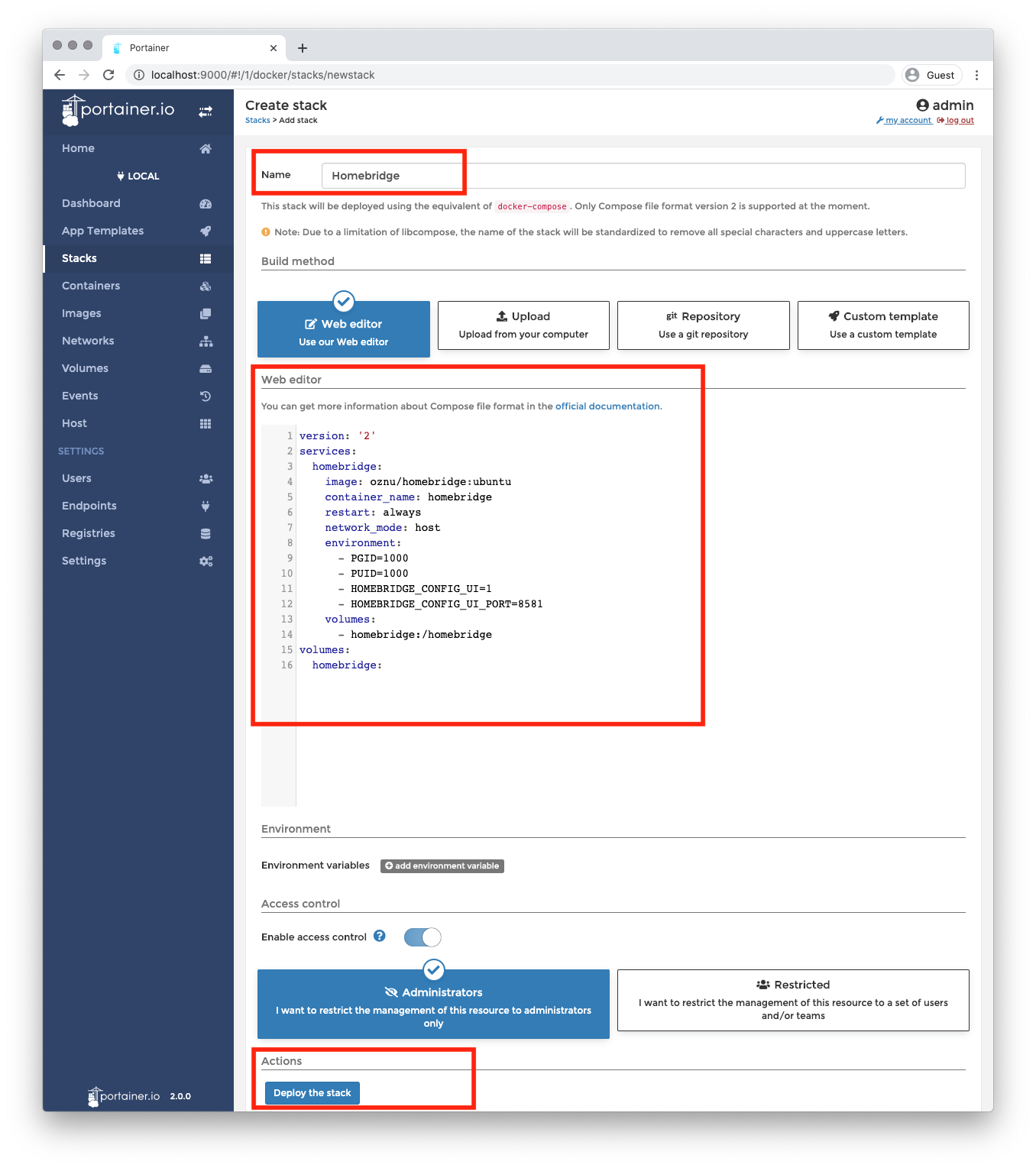
等待部署完成后,浏览器进入http://192.168.*.*:8581(*为你的盒子的ip地址)